Feeling like you're constantly juggling operational tasks and trying to find headspace for the big-picture strategy that truly grows your business? What if you could not only automate the mundane but also gain a tireless strategic advisor, capable of analyzing complex data, generating novel ideas, and amplifying your team's impact across the board?
That's the evolved promise of AI automation and, more specifically, AI agents. Forget just freeing up time; think about gaining a digital partner that enhances your strategic capabilities and helps you make smarter, faster decisions. This tech is here, accessible, and ready to transform how you operate and strategize. Let's break down how you can get started, step-by-step.

First Off, What Are We Even Talking About? AI Automation vs. Strategic AI Agents
Let's clarify the different ways AI can serve your business:
- AI Automation: This is about streamlining predictable processes. Think teaching software to handle specific, repetitive tasks like sorting emails, data entry, or basic report generation. It's foundational efficiency.
- AI Agents: These are a significant leap forward. An AI agent is like a specialized digital employee or advisor you can build and train. It uses AI models to understand complex instructions, access vast knowledge, use analytical tools, and make reasoned decisions to achieve sophisticated goals. They can handle repetitive tasks, yes, but crucially, they can also act as researchers, analysts, strategists, and creative partners. Think of an agent analyzing market trends, drafting strategic proposals, personalizing customer outreach at scale, or acting as an expert consultant on demand. Platforms like MindPal empower you to build these versatile agents tailored to your exact operational and strategic needs.
- Multi-Agent Workflows: This combines the power of specialized agents. Imagine a team where one agent researches competitors, another analyzes their strategies, a third drafts counter-marketing campaigns, and a fourth optimizes ad spend – all working in concert. Multi-agent workflows automate complex, strategic processes, amplifying your team's capacity significantly.
Your Step-by-Step Plan to Embrace AI Automation & Strategic Agents
Ready to leverage AI for both efficiency and strategic advantage? Follow these steps:
Step 1: Find Your Starting Point (Identify Opportunities for Efficiency and Amplification)
Look beyond just the repetitive. Consider areas where:
- Repetitive Tasks Drain Resources: Yes, still look for the time-consuming, rule-based tasks (data entry, scheduling, basic responses).
- Strategic Insight is Needed: Where could data analysis, market research, or trend forecasting provide an edge? (e.g., analyzing customer feedback for strategic insights, researching new market opportunities).
- Complex Problems Require Brainpower: Tasks involving synthesis, planning, or creative ideation. (e.g., drafting initial business plans, generating diverse marketing angles).
- Personalization at Scale is Key: Reaching customers or stakeholders with tailored messages. (e.g., personalized sales outreach, targeted content generation).
- Expertise Augmentation Would Help: Providing your team with instant access to specialized knowledge or analysis capabilities.
Ask your team: "Where are we bogged down?" but also "Where could we be smarter, faster, or more impactful with better insights or capabilities?"
Step 2: Know Your 'Why' (Define Goals & KPIs for Efficiency and Impact)
What do you want to achieve? Be specific about both operational gains and strategic enhancements. Examples: "Reduce customer email response time by 50%," "Save 10 hours per week on manual data entry," AND "Increase lead qualification accuracy by 30% through AI analysis," "Generate 5 viable new product ideas per quarter using an AI brainstorming agent," "Improve marketing campaign ROI by 15% with AI-driven optimization."
Step 3: Explore the Toolbox (Research & Choose Tools for Tasks and Strategy)
The AI tool landscape offers solutions for both automation and strategic support. Consider:
- Ease of Use: Can your team leverage it effectively?
- Functionality: Does it automate the task or provide the strategic capability you need?
- Integration: Does it connect with your existing systems?
- Scalability: Can it handle growing complexity and volume?
- Cost vs. Value: Does the potential efficiency gain or strategic impact justify the cost?
Evaluate specific task automators (like Zapier) alongside platforms like MindPal where you can build custom AI agents for both routine tasks and sophisticated strategic functions (like market analysis, content strategy, or even business idea validation).
Step 4: Dip Your Toes In (Start Small & Pilot - Test Both Efficiency and Insight)
Pick ONE process – maybe an efficiency bottleneck or an area needing strategic boost – and pilot an AI solution. Test its effectiveness. Does it save time? Is it accurate? Does it provide valuable insights or enhance decision-making? Get feedback.
Step 5: Bring Your Team Onboard (Training, Communication & Collaboration)
Frame AI as a collaborator that handles grunt work and provides superpowers. Address concerns, provide training, and emphasize how AI agents can augment their skills, freeing them for higher-level thinking and execution informed by AI insights. Effective team management is crucial.

Step 6: Go Live! (Implement & Integrate for Seamless Operation)
Roll out successful pilots more broadly. Ensure smooth integration so AI tools and agents become a natural part of your operational and strategic workflows.
Step 7: Keep an Eye on It (Monitor, Evaluate & Optimize for Continuous Improvement)
Monitor performance against your KPIs (both efficiency and impact metrics). Is the AI delivering the expected value? Use data and feedback to refine prompts, adjust workflows, enhance agent knowledge sources (like in MindPal), or tweak strategic parameters. Utilize features like evaluation nodes where available.
Step 8: Grow Your AI Muscles (Scale Up Strategically)
With initial successes, identify more complex operational and strategic areas where AI can add value. Build out sophisticated multi-agent workflows on platforms like MindPal to tackle significant business challenges and opportunities, creating a true AI-augmented workforce.
Okay, let's flesh out that Top 10 list with more detail, including links, pros, cons, and specific strengths for each tool.
Top 10 AI Tools for Efficiency and Strategic Amplification
Here’s a more detailed look at tools that can help automate tasks and boost your strategic capabilities, keeping in mind that the best tool often depends on your specific needs and whether you need an off-the-shelf solution or a custom-built agent.
-
- Description: MindPal isn't just a tool; it's a platform to build your own custom AI tools. You create specialized AI agents trained on your knowledge and processes, and link them into powerful multi-agent workflows to automate complex operational and strategic tasks across your entire business. Think building a dedicated market research agent, a personalized sales outreach sequence generator, an internal knowledge expert, or a complete AI SEO Operating System.
- Pros: Unmatched flexibility and customization; build agents for highly specific or unique tasks; automate complex multi-step processes; integrates knowledge sources and brand voice; potential for significant competitive advantage through bespoke AI solutions; offers templates and a marketplace to get started.
- Cons: Requires some learning curve to design effective agents and workflows (though their visual builder simplifies this); effectiveness depends on how well you define the agent's instructions and knowledge.
- Great For: Businesses needing tailored automation beyond generic tools, automating unique internal processes, building strategic AI advisors, creating lead-gen tools, scaling expertise.
-
Zapier / Make (formerly Integromat)
- Description: These are integration platforms (iPaaS) that act like digital glue. They connect thousands of different web applications, allowing you to create automated "Zaps" or "Scenarios" based on triggers and actions (e.g., "When a new lead comes through Facebook Ads, add it to my CRM and send a Slack notification"). They now incorporate some AI features for basic data transformation or content generation within workflows.
- Pros: Huge library of app integrations; relatively easy-to-use visual builder for simple automations; great for connecting disparate systems; saves time on manual data transfer.
- Cons: Can become complex and expensive with many steps or high task volume; limited in handling nuanced logic or tasks requiring deep understanding compared to dedicated AI agents; AI features are supplementary, not core.
- Great For: Connecting existing tools, automating simple data handoffs between apps, basic event-driven automation.
-
ChatGPT (OpenAI) / Claude (Anthropic)
- Description: These are powerful large language models accessed via a chat interface. You can ask them questions, have them generate text, summarize documents, brainstorm ideas, write code snippets, translate languages, and much more. They are incredibly versatile generalists.
- Pros: Highly capable text generation and understanding; great for brainstorming and creative tasks; useful for quick research and summarization; conversational interface is intuitive. Claude is often praised for longer context handling and nuanced writing.
- Cons: Can sometimes "hallucinate" or provide inaccurate information; responses can be generic without careful prompting; reliant on the knowledge they were trained on (unless connected to live web search); less suited for executing multi-step processes reliably without external orchestration (like MindPal or Zapier).
- Great For: Drafting content, brainstorming, quick summaries, coding assistance, ad-hoc questions, exploring ideas.
-
- Description: These AI writing assistants are specifically trained on marketing and sales copy frameworks. They offer templates and workflows designed to generate high-converting ad copy, blog post intros, product descriptions, email subject lines, social media posts, and more.
- Pros: Specialized templates speed up marketing content creation; often produces copy aligned with marketing best practices; helps overcome writer's block; good for generating variations to test.
- Cons: Can sometimes produce repetitive or formulaic content; requires human editing and fact-checking; subscription costs can add up; less versatile than general LLMs like ChatGPT for non-marketing tasks.
- Great For: Marketing teams, copywriters, social media managers, generating ad copy, product descriptions, email marketing content quickly.
-
- Description: These are comprehensive customer service platforms that increasingly incorporate AI. Features include AI-powered chatbots for initial support, automated ticket routing based on content, AI suggestions for agent responses, sentiment analysis of customer messages, and automated summaries of support interactions.
- Pros: Centralizes customer interactions; AI features streamline support workflows; improves agent efficiency; provides data and analytics on customer issues; integrates with CRM and other business tools.
- Cons: Can be expensive, especially for smaller teams; AI features are often focused on specific support tasks rather than broader business automation; customization might be limited compared to building your own support agent (e.g., in MindPal).
- Great For: Businesses needing a robust, integrated customer support system; managing high volumes of customer inquiries; improving support team efficiency.
-
- Description: An AI-powered writing assistant that goes beyond basic spell-checking. It analyzes grammar, spelling, punctuation, clarity, conciseness, tone, and style, offering suggestions for improvement in real-time across various platforms (email, docs, social media).
- Pros: Significantly improves writing quality and professionalism; easy to use via browser extensions and apps; helps maintain consistent tone; educational aspect helps users become better writers.
- Cons: Premium features require a subscription; suggestions aren't always perfect and require judgment; can sometimes slow down browser performance slightly.
- Great For: Anyone who writes for business; ensuring clear and error-free communication; maintaining brand voice consistency in text.
-
- Description: These are comprehensive SEO toolkits using AI for various optimization tasks. They help with keyword research, analyzing top-ranking content (SERP analysis), optimizing blog posts for target keywords (content editor), technical site audits, competitor analysis, and rank tracking.
- Pros: Data-driven insights for SEO strategy; AI features streamline content optimization; helps identify keyword opportunities and content gaps; comprehensive competitor analysis.
- Cons: Can be expensive; steep learning curve due to the number of features; AI suggestions still require human SEO expertise and strategic oversight.
- Great For: SEO professionals, marketers, content creators focused on organic search traffic; optimizing website content; analyzing competitor SEO strategies.
-
Midjourney (via Discord) / DALL-E 3 (via ChatGPT Plus/Copilot)
- Description: Leading AI image generation tools. You provide a text prompt describing an image, and the AI creates it. They can generate a vast range of styles, from photorealistic to abstract art.
- Pros: Create unique, custom images quickly; great for visualizing concepts; useful for marketing materials, blog posts, presentations when stock photos won't cut it; DALL-E 3 integration in ChatGPT is convenient.
- Cons: Midjourney requires using Discord; generating exactly what you envision can take prompt iteration (prompt engineering); potential copyright/usage rights complexities (though generally improving); subscription costs for heavy use.
- Great For: Graphic designers, marketers, content creators needing unique visuals; concept art; generating illustrations without hiring an artist.
-
- Description: AI meeting assistants that record, transcribe, and summarize your online or in-person meetings. They integrate with calendar apps (like Google Calendar, Outlook) and video conferencing platforms (Zoom, Google Meet, Teams) to automatically join calls, take notes, and identify action items or key topics.
- Pros: Saves significant time on manual note-taking; creates searchable transcripts; provides concise summaries and action items; improves meeting recall and accountability.
- Cons: Transcription accuracy can vary depending on audio quality and accents; free plans have limitations on transcription minutes or features; privacy considerations for recording meetings.
- Great For: Teams with frequent meetings; project managers; anyone who dislikes taking meeting notes; improving meeting follow-up.
-
- Description: These popular project management and productivity platforms have integrated AI features directly into their workspace. Capabilities include summarizing long documents or meeting notes, generating action items, drafting emails or documents based on notes, brainstorming ideas, and automating basic task creation within the platform.
- Pros: AI features are conveniently located within your existing workflow; helps process information and generate content faster within the context of your projects; leverages your existing project data.
- Cons: AI capabilities are generally less powerful or versatile than dedicated LLMs like ChatGPT or specialized tools; features and quality can vary; requires a subscription to the platform (often with an additional AI add-on cost).
- Great For: Teams already using ClickUp or Notion heavily; quickly summarizing project docs or notes; drafting content related to ongoing projects; streamlining tasks within the PM tool.
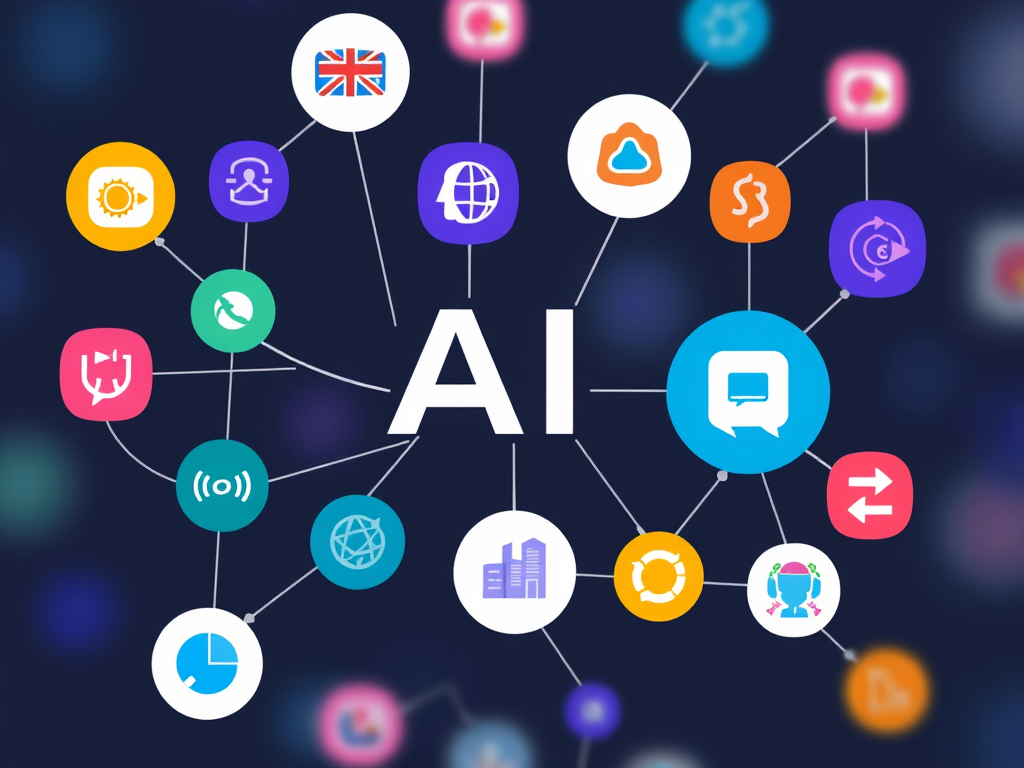
Ready to Build Your Amplified AI Workforce?
Getting started with AI isn't just about automating the boring stuff anymore. It's about strategically implementing tools and agents that boost efficiency and enhance your team's ability to think, plan, and execute. By identifying opportunities for both automation and strategic amplification, choosing versatile tools (like the custom agent-building power of MindPal), starting smart, and optimizing continuously, you can build a business that's not just leaner, but significantly smarter and more impactful.
What's the first strategic capability you'd love an AI agent to help with? Share your thoughts! Ready to build your first strategic AI partner? Get started with MindPal today!