
Is your team swamped? Are valuable hours lost to tedious but necessary tasks like sifting through sales leads, responding to basic customer queries, or manually analyzing competitor data? Imagine reclaiming that time, empowering your team to focus on high-impact strategic work, all while ensuring those essential processes run flawlessly 24/7. This isn't a far-off dream; it's the power of building an AI workforce with MindPal.
You've likely encountered AI chatbots or single-task assistants. But what happens when a business process involves multiple steps, requires different types of analysis, or needs to interact with external tools? That's where AI agents – your specialized AI employees – and multi-agent workflows – their collaborative assembly lines – truly shine.
Ready to transform your operations? Let's explore how to build a sophisticated team of AI agents tailored to your business needs.
Why Settle for One AI When You Can Have a Team?
A single AI agent is great for focused tasks, like summarizing a document. But real business processes are rarely that simple. They often involve a sequence of actions, decision points, and specialized knowledge. Trying to make one "do-it-all" AI handle everything often leads to mediocre results and complex, brittle instructions.
Building a team using MindPal's multi-agent workflows offers compelling advantages:
- Unmatched Quality & Specialization: Just like assembling a human dream team, combining specialized AI agents delivers superior outcomes. An agent trained only on writing persuasive sales emails will outperform a generalist AI juggling ten different tasks. For complex processes like market analysis, you might need a
Data Scraper Agent, anSentiment Analysis Agent, and aReport Generation Agentworking together – each excelling in its niche. - Simplified Management: Training an agent on a single, well-defined task is far easier than teaching one agent a complex, multi-stage process. Updates and refinements become targeted and manageable. If your email strategy changes, you only update the
Email Drafter Agent, not the entire workflow. - Modular & Reusable Power: Once you've perfected your
Customer Support Ticket Analyzer Agent, you can plug it into various workflows – initial triage, escalation routing, feedback analysis, etc. Build once, deploy everywhere. Learn more about agents here.
Your Step-by-Step Guide to Assembling an AI Team with MindPal
Creating your AI workforce is more accessible than you think. MindPal provides the tools and structure. Here’s the blueprint:
Step 1: Define the Mission (Pinpoint the Process)
Get specific. Instead of a vague goal like "improve sales," target a concrete process: "Automate the B2B lead generation and initial outreach process for software companies in the finance sector."
Now, break it down into sequential steps:
- Identify potential leads matching specific criteria (e.g., job titles, company size, industry) from a source like LinkedIn Sales Navigator or Apollo.io.
- Enrich lead data with contact information and company details using an external tool.
- Qualify the lead based on your Ideal Customer Profile (ICP).
- If qualified, draft a personalized outreach email referencing the lead's company or role.
- Log the qualified lead and the outreach attempt in your CRM.
Step 2: Recruit Your AI Specialists (Create & Train Agents)
For each step requiring AI intelligence or action, create a dedicated agent in MindPal. You can:
- Use AI Assist: Describe the role (e.g., "An agent that drafts personalized cold outreach emails").
- Leverage Templates: Start with pre-built agents from the Template Gallery.
- Build from Scratch: For maximum control.

Training is paramount:
- System Instructions: Clearly define the agent's role, task, constraints, and desired output format. For an
Email Drafter Agent, specify the tone, length, call-to-action, and personalization points. - Knowledge Sources: Upload your ICP definitions, successful email templates, product brochures, or case studies so the agent understands your context.
- Brand Voice: Ensure consistency in communication style.
- Tools: Connect agents to necessary external capabilities via APIs (e.g., a CRM connector, a data enrichment service, or even web search). MindPal also supports the Model Context Protocol (MCP) for broader tool integration with platforms like Zapier.
- Language Model Settings: Choose the right AI brain for the job (balancing capability and cost) and adjust settings like "temperature" for creativity.
Step 3: Design the Workflow (Map the Process)
This is where your team comes together. Use MindPal's visual canvas to drag, drop, and connect nodes representing each step:
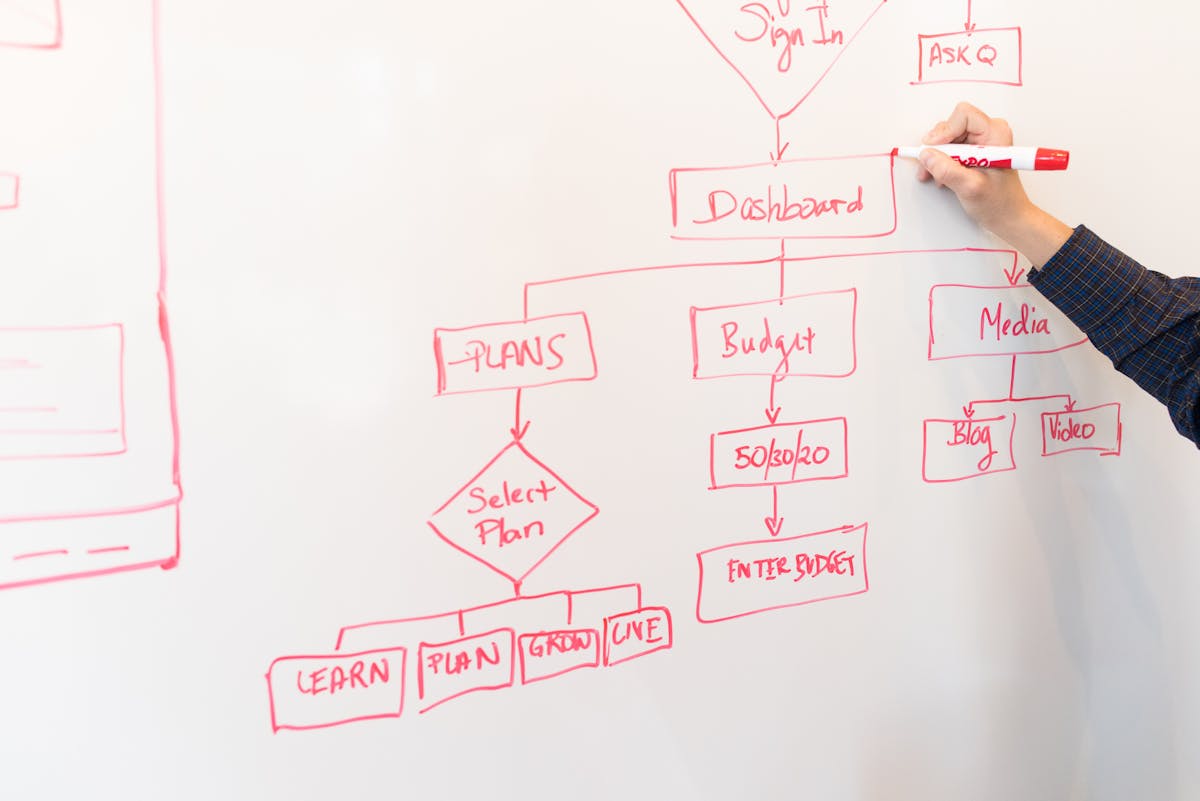
- Trigger: How does the workflow start? Manually via a Human Input Node (e.g., pasting a list of potential leads)? Automatically via a Schedule Trigger (e.g., checking a lead source daily)? Or via an external system using the Public API Trigger or a Webhook Node?
- Agent Node: Assigns a specific task to one of your trained agents (e.g., assign the "enrich lead data" task to the
Data Enrichment Agent). - Variables: The glue holding it together! Pass data between agents. The output of the
Lead Qualification Agent(e.g., "Qualified: Yes/No", "Reasoning") becomes the input for the next step. Simply type '#' in an input field to reference prior outputs. - Logic Nodes: Use a Router Node to direct the workflow based on conditions (e.g., if "Qualified: Yes", send to
Email Drafter Agent; if "No", stop or send to a review list). Use a Gate Node to stop the workflow if certain conditions aren't met. Use a Loop Node to process lists of items (like multiple leads).
Step 4: Configure, Test, and Iterate
Connect the nodes logically, ensuring data flows correctly via variables. Meticulously test your workflow using MindPal's run modes:
- Supervised Mode: Run step-by-step, reviewing and approving (or editing) each agent's output before proceeding. Essential for initial testing and refinement.
- Unsupervised Mode: Runs automatically from start to finish. Ideal for validated, reliable workflows.
Debug any issues (Common Issues and Debugging Tips) – often related to incorrect variable mapping or agents needing clearer instructions or better tools.
Step 5: Deploy Your Automated Workforce!
Once perfected, unleash your workflow:
- Run In-App: Trigger manually as needed within MindPal.
- Publish as a Form: Create a simple web form (Running Workflows via Form) for easy use by team members or even clients, embeddable on your site. You can even add a Payment Node to monetize valuable workflows.
- Automate with Triggers: Use Schedule or API triggers for true set-and-forget automation integrated with your other systems.
Real-World AI Teams in Action: Concrete Use Cases
Let's move beyond theory. Here’s how businesses are using multi-agent workflows:
Use Case 1: Automated B2B Sales Prospecting & Personalized Outreach
- Goal: Generate qualified leads and initiate personalized first contact, saving SDRs hours daily.
- Agents:
Lead Source Monitor Agent: Checks specified sources (e.g., industry news sites, job boards via web scraping tool) for trigger events (e.g., funding announcements, new executive hires).Company Prospector Agent: Identifies relevant companies based on the trigger event.Contact Finder Agent: Uses tools (like Apollo.io or Hunter.io via API) to find contact details for specific roles (e.g., VP Marketing) at those companies.Lead Qualification Agent: Cross-references company/contact data against predefined ICP criteria (uploaded as Knowledge Source).Personalization Research Agent: Briefly researches the company's recent news or the contact's LinkedIn profile for personalization hooks.Email Drafter Agent: Uses a template, incorporates personalization hooks, and drafts a compelling outreach email adhering to the defined Brand Voice.CRM Logging Agent: Connects to the CRM (via API Tool or Webhook Node) to log the new contact and the outreach activity.
- Workflow: Trigger (e.g., Schedule) -> Monitor -> Prospector -> Finder -> Qualification (Router Node directs qualified leads) -> Research -> Drafter -> CRM Logging.

Use Case 2: Intelligent Customer Support Ticket Routing & First Response
- Goal: Speed up response times and ensure tickets reach the right support specialist immediately.
- Agents:
Ticket Ingestion Agent: Receives new support tickets (via email parsing, API trigger from helpdesk software).Sentiment & Intent Analyzer Agent: Analyzes ticket text to determine customer sentiment (urgent, frustrated, neutral) and primary intent (billing query, technical issue, feature request).Knowledge Base Search Agent: Searches internal Knowledge Sources (FAQs, documentation) for potential self-service answers.Routing Logic Agent: Based on intent and keywords, determines the correct support queue or specialist team (e.g., Tier 1, Billing, Tech Ops). Uses a Router Node.First Response Drafter Agent: If a relevant KB article is found, drafts a helpful first response suggesting the article. If not, drafts an acknowledgement confirming receipt and routing.Helpdesk Update Agent: Updates the ticket in the helpdesk system (via API Tool) with the analysis, routing decision, and drafted response.
- Workflow: Trigger (API from Helpdesk) -> Ingestion -> Analyzer -> KB Search -> Routing Logic -> Response Drafter -> Helpdesk Update.

Use Case 3: Automated Competitor Monitoring & Reporting
- Goal: Stay informed about competitor activities (pricing changes, new features, marketing campaigns) without manual research.
- Agents:
Website Scraper Agent: Regularly scrapes specific pages (pricing, blog, product updates) of key competitor websites using a scraping Tool.Social Media Monitor Agent: Monitors competitor social media profiles (via API if available) for relevant posts or announcements.Change Detection Agent: Compares newly scraped content with previous versions stored in a Knowledge Source to identify significant changes.Information Summarizer Agent: Summarizes detected changes or key announcements concisely.Report Compiler Agent: Gathers summaries from all monitored competitors over a period (e.g., weekly).Notification Agent: Sends a compiled report or alert via email or Slack (using a Webhook Node).
- Workflow: Trigger (Schedule) -> Scraper & Monitor (run in parallel) -> Change Detection -> Summarizer -> Compiler (Loop Node might process multiple competitors) -> Notification.

Ready to Build Your Business's AI Advantage?
Automating complex processes with teams of specialized AI agents is no longer exclusive to tech giants. Platforms like MindPal democratize this power, enabling businesses of all sizes to build sophisticated AI workforces.

By breaking down processes, training specialized agents, and orchestrating their collaboration in workflows, you can unlock significant productivity gains, improve accuracy, and free your human talent for the strategic initiatives that drive growth.
Don't let repetitive tasks hold your business back. Start building your AI workforce today!
Got questions? Need help designing your first workflow? Reach out or explore our Professional Setup Support.